By this stage I had four episodes recorded and edited. I had turned them into mp3 files using Audacity and used a program called ID3 editor to edit the metadata tags on each episode. Thankfully it was a pretty straight forward job to create individual artwork for each episode and attach that to the mp3s with the editor so that you see something like this when the episode is playing in your mobile podcatcher.
The next job was finding somewhere to host the files online so that iTunes and other podcatchers can find and download them. Fortunately Brian had plenty of spare space and bandwidth on the Dreamhost server he uses for British Invaders so I was able to share this and have my own folders on the server and use a simple program called WinSCP to upload the files just by dragging and dropping.
I originally intended to use this blog to publish the episodes and build the feed from, and in fact the first episode was posted here. However I realised it was so easy to create a blogsite called megacitybookclub.blogspot.co.uk that I might as well give the podcast its own dedicated page. That means I can still post odd rambling stuff here without clogging up the podcast feed, although I will still be posting the episodes here as well.
Reading articles about podcast feeds gave me the general feeling that a lot of this stuff would be easier with a wordpress site instead of blogger but this page pointed me in the right direction. First of all I needed to set the blog to accept enclosure links, this means that blog posts can include mp3 files hidden within them. This is just a case of ticking a box on the settings page as described here, once that was done I created the post for the first episode and added the link to my mp3 file on the Dreamhost server.
I also wanted an audio player in the episode posting and this meant adding another bit of html to the page which I copied from this site here so that a simple player would appear at the bottom of the posts like this.
Then all that was needed was to tag each episode post with the label 'podcast' and I was ready to build the feed which I would submit to iTunes. Using the links from the pages above told me that the blog podcast feed would be:
http://megacitybookclub.blogspot.co.uk/feeds/posts/default/-/podcast
Almost there but there were a few more bits and pieces to add to make it suitable for iTunes. I used google's feed creation service Feedburner to do the final tinkering. I've read various articles suggesting google might scrap feedburner at some point and that I should be using a service called Blubrry, but these warnings mainly come from Blubrry themselves and their service only seems to integrate with wordpress sites at the moment so I have gone with feedburner.
The feedburner control panel let me add a brief description of the podcast and my logo artwork. For iTunes this needs to be a 3000 x 3000 pixel image at 72dpi. More details about iTunes and image files here. Once done this produced the final podcast feed:
http://feeds.feedburner.com/MegaCityBookClub
All that remained was to go to the iTunes connect service and submit this feed. You need an apple ID to sign in with and then they have their podcast review process before it becomes available in the iTunes store. I got an email from apple telling me they were reviewing the podcast and then a few days later I found that it was showing up in iTunes searches and I was able to start publicising the link to the whole world. I still haven't received an email confirming that my podcast was approved but it's out there in the wild now and people can find it with their podcatchers.
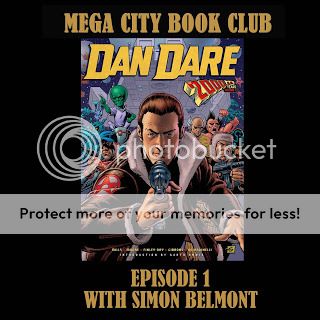
No comments:
Post a Comment